12 Must-Have ABC Apps for Kids
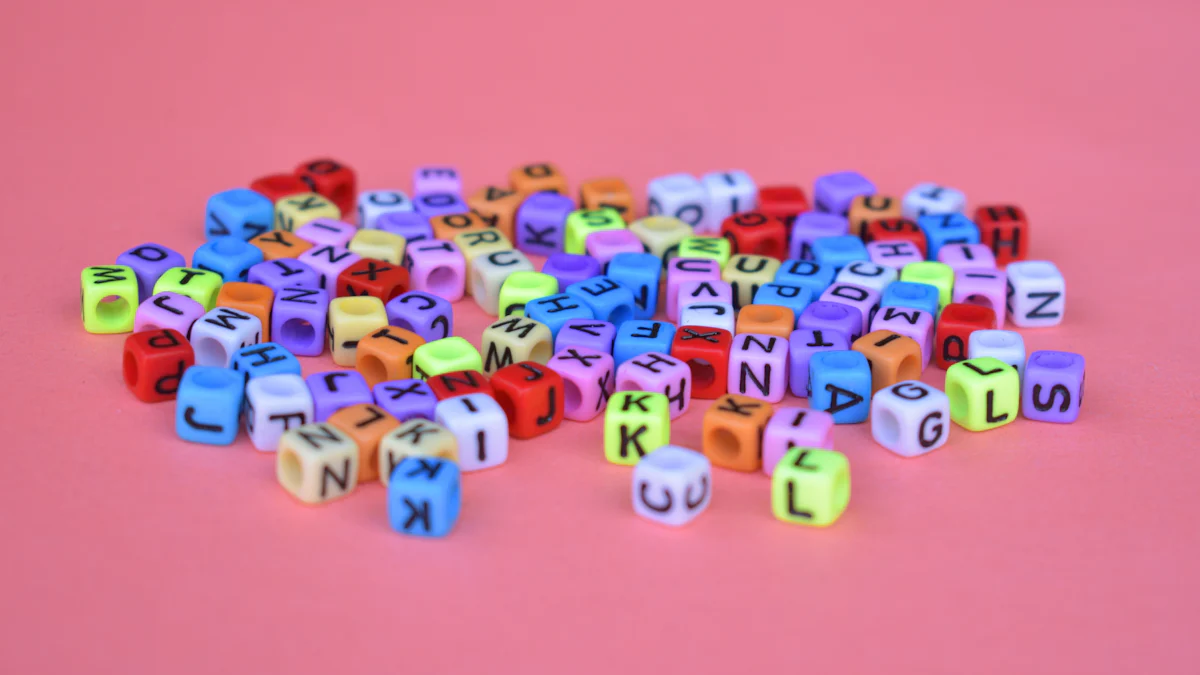
ABC learning apps play a crucial role in early childhood education, especially with the inclusion of abc kids games. They offer a fun and interactive way for kids to grasp the basics of the alphabet. Choosing the right app is essential; you want something engaging and age-appropriate. These apps often use diverse approaches like spaced repetition and kindergarten games to make learning enjoyable. With appealing visuals, they captivate young minds. We've compiled a list of 12 must-have ABC apps for kids, including abc kids games. These apps not only support your child's educational journey but also fit various budgets, ensuring every child can benefit from them.
Key Takeaways
-
ABC learning apps are essential tools for enhancing early literacy skills, making learning the alphabet fun and engaging.
-
Choose age-appropriate apps to ensure the content matches your child's developmental stage, keeping them motivated and engaged.
-
Look for interactive features and engaging content, such as games and animations, to make learning enjoyable and effective.
-
Consider the educational value of the app, ensuring it aligns with learning standards and offers a comprehensive curriculum.
-
Select apps with user-friendly interfaces that allow children to navigate independently, boosting their confidence in learning.
-
Many ABC apps offer free versions or trials, allowing you to explore their features before committing to a purchase.
-
Monitor your child's progress through apps with tracking features, helping you identify areas for improvement and celebrate achievements.
Top ABC Learning Apps

App 1: ABCmouse
ABCmouse is a fantastic choice for young learners. This app offers a comprehensive learning experience, covering subjects like reading, math, art, and music. Designed by teachers and education experts, it provides over 10,000 engaging learning activities.
Key Features
-
Interactive Learning Activities: Kids can explore a wide range of subjects through fun games and exercises.
-
Progress Tracking: Parents can monitor their child's progress and achievements.
-
Customizable Learning Path: Tailor the learning experience to suit your child's needs.
Age Suitability
ABCmouse is perfect for children aged 2 to 8. It caters to various academic levels, ensuring that every child finds something suitable.
Pricing
ABCmouse offers a subscription model with different pricing tiers. This flexibility allows you to choose a plan that fits your budget. They also provide a free trial period, so you can explore the app before committing.
App 2: Reading Eggs
Reading Eggs makes learning to read an exciting adventure. This app uses games, sing-alongs, and stories to engage kids from ages 2 to 13. It's a great way to introduce your child to the world of reading.
Key Features
-
Phonics and Vocabulary Games: Interactive games help kids learn phonics and expand their vocabulary.
-
Story Library: A vast collection of stories keeps children entertained while they learn.
-
Rewards System: Kids earn rewards as they progress, motivating them to keep learning.
Age Suitability
Reading Eggs is suitable for children aged 2 to 13, making it a versatile option for families with kids at different reading levels.
Pricing
The app offers various subscription options, allowing you to select a plan that meets your needs. A free trial is available, giving you a chance to see if it's the right fit for your child.
App 3: Endless Alphabet
Endless Alphabet is an engaging app that introduces children to the alphabet and vocabulary through playful animations. It's perfect for young learners who enjoy interactive and colorful content.
Key Features
-
Animated Puzzles: Kids learn new words by solving puzzles with animated characters.
-
Fun Monsters: Each word is brought to life by adorable monsters, making learning enjoyable.
-
No Time Limits: Children can learn at their own pace without any pressure.
Age Suitability
Endless Alphabet is ideal for preschoolers and kindergarteners. Its simple interface and engaging content make it accessible to young children.
Pricing
The app is available for a one-time purchase, providing unlimited access to its features. This makes it a cost-effective option for parents looking for quality educational resources.
App 4: Khan Academy Kids
Khan Academy Kids offers a treasure trove of educational resources for young learners. This app is designed to make learning fun and interactive, providing a wide range of activities that cover essential skills.
Key Features
-
Comprehensive Curriculum: The app includes lessons on letters, sounds, math, and more, ensuring a well-rounded educational experience.
-
Interactive Activities: Kids engage with the content through games, songs, and stories, making learning enjoyable.
-
Personalized Learning: The app adapts to your child's learning pace, offering challenges that match their skill level.
Age Suitability
Khan Academy Kids is suitable for children aged 2 to 7. Its content is tailored to meet the developmental needs of preschoolers and early elementary students.
Pricing
The best part? Khan Academy Kids is completely free. You can access all its features without any subscription fees, making it an excellent choice for budget-conscious families.
App 5: PBS Kids
PBS Kids is a trusted name in children's education, offering a variety of apps that promote learning through play. Their ABC app is no exception, providing a fun way for kids to explore the alphabet.
Key Features
-
Educational Games: The app features games that teach letters, phonics, and vocabulary in an engaging way.
-
Familiar Characters: Kids learn alongside beloved PBS characters, adding an element of familiarity and excitement.
-
Parental Controls: You can set limits and monitor your child's activity, ensuring a safe learning environment.
Age Suitability
PBS Kids is ideal for children aged 3 to 8. Its content is designed to support early literacy skills in a playful manner.
Pricing
PBS Kids offers free access to many of its educational games. Some additional content may require a subscription, but the core features remain accessible at no cost.
App 6: ABCya
ABCya is a popular platform known for its educational games that make learning fun. This app focuses on foundational skills, including the alphabet, through interactive activities.
Key Features
-
Variety of Games: ABCya offers a wide range of abc kids games that cover different subjects, including reading and math.
-
Engaging Content: The games are designed to be both educational and entertaining, keeping kids engaged.
-
User-Friendly Interface: The app's simple design makes it easy for kids to navigate and play independently.
Age Suitability
ABCya is suitable for children aged 5 to 12. It caters to different learning levels, ensuring that every child finds something beneficial.
Pricing
ABCya provides free access to many of its games. For additional features and ad-free experience, you can opt for a premium subscription.
App 7: Cool Math Games
Cool Math Games offers a delightful way for kids to enhance their math skills while having fun. This app combines entertainment with education, making it a favorite among children and parents alike.
Key Features
-
Math-Focused Games: The app includes a variety of games that cover different math concepts, from basic arithmetic to more advanced topics.
-
Interactive Challenges: Kids engage in challenges that test their problem-solving skills and logical thinking.
-
Colorful Graphics: The vibrant visuals keep children entertained and motivated to learn.
Age Suitability
Cool Math Games is suitable for children aged 5 to 12. It caters to different skill levels, ensuring that every child finds a game that matches their abilities.
Pricing
The app offers free access to many of its games. For an ad-free experience and additional features, you can opt for a premium subscription.
App 8: Learning Playground
Learning Playground provides an interactive environment where kids can explore math and literacy skills. This app encourages playful learning, making education an enjoyable experience.
Key Features
-
Diverse Learning Activities: The app offers activities that cover both math and literacy, providing a well-rounded educational experience.
-
Playful Interface: Children navigate through a colorful and engaging interface that makes learning feel like play.
-
Progress Monitoring: Parents can track their child's progress and identify areas for improvement.
Age Suitability
Learning Playground is ideal for children aged 4 to 10. Its content is designed to support early learners and help them build foundational skills.
Pricing
The app is available for free, with optional in-app purchases for additional content. This flexibility allows you to choose the features that best suit your child's needs.
App 9: YouTube Kids
YouTube Kids offers a safe platform for children to watch educational videos. It includes content that focuses on learning the alphabet and phonics, making it a valuable resource for young learners.
Key Features
-
Curated Content: The app provides a selection of videos that are appropriate for children, ensuring a safe viewing experience.
-
Parental Controls: You can set limits on screen time and monitor what your child watches.
-
Educational Videos: The app includes videos that teach letters, sounds, and vocabulary in an engaging way.
Age Suitability
YouTube Kids is suitable for children aged 3 to 8. Its content is tailored to meet the developmental needs of young viewers.
Pricing
The app is free to download and use. Some features may require a subscription, but the core content remains accessible at no cost.
App 10: SplashLearn
SplashLearn offers a personalized learning experience that makes math fun for kids. This app adapts to your child's learning pace, ensuring they grasp concepts effectively.
Key Features
-
Adaptive Learning: The app adjusts the difficulty level based on your child's progress, providing a tailored learning journey.
-
Interactive Games: Kids engage with math through fun games and challenges that make learning enjoyable.
-
Progress Reports: You can track your child's achievements and identify areas for improvement.
Age Suitability
SplashLearn is suitable for children aged 3 to 10. It covers a wide range of math topics, making it ideal for early learners and elementary students.
Pricing
SplashLearn offers a free version with basic features. For a more comprehensive experience, you can opt for a premium subscription, which provides access to additional content and features.
App 11: Starfall ABCs
Starfall ABCs is a delightful app that introduces children to the alphabet through engaging activities. It's perfect for young learners who are just starting their literacy journey.
Key Features
-
Interactive Alphabet: Kids explore letters through songs, animations, and games that make learning fun.
-
Phonics Practice: The app includes phonics exercises that help children develop essential reading skills.
-
Colorful Graphics: Vibrant visuals capture children's attention and keep them engaged.
Age Suitability
Starfall ABCs is designed for preschoolers and kindergarteners. Its simple interface and engaging content make it accessible to young children.
Pricing
The app offers free access to many of its features. For additional content, you can choose a paid membership, which provides a more extensive learning experience.
App 12: Montessori Crosswords
Montessori Crosswords combines the Montessori method with interactive puzzles to teach children spelling and vocabulary. This app encourages independent learning and critical thinking.
Key Features
-
Crossword Puzzles: Kids solve puzzles that reinforce spelling and vocabulary skills in a fun way.
-
Montessori Approach: The app uses hands-on learning techniques that promote exploration and discovery.
-
Customizable Difficulty: You can adjust the difficulty level to match your child's abilities.
Age Suitability
Montessori Crosswords is suitable for children aged 4 to 8. It supports early literacy development and helps build a strong foundation in language skills.
Pricing
The app is available for a one-time purchase, providing unlimited access to its features. This makes it a cost-effective option for parents seeking quality educational resources.
Benefits of ABC Learning Apps
ABC learning apps offer a multitude of benefits that can significantly enhance your child's educational journey. Let's explore how these apps can make a positive impact on early literacy and learning experiences.
Enhancing Early Literacy Skills
ABC learning apps are fantastic tools for boosting early literacy skills. They introduce children to the alphabet, phonics, and vocabulary in engaging ways. For instance, ABC Kids Apps provide interactive activities that make learning letters fun and memorable. By using these apps, your child can develop a strong foundation in reading and writing, which is crucial for their academic success. The Learn ABC App is another excellent resource, offering educational games and lessons that enhance language development. These apps ensure that your child not only learns the alphabet but also understands how to use it effectively.
Encouraging Interactive Learning
Interactive learning is a key feature of ABC apps. They transform traditional learning methods into exciting experiences. Apps like Khan Academy Kids offer a wide range of activities that cover essential skills through games, songs, and stories. This approach keeps your child engaged and motivated to learn. By participating in interactive activities, children can better retain information and apply it in real-life situations. The use of abc kids games within these apps adds an element of play, making education enjoyable and less of a chore.
Supporting Individual Learning Paces
Every child learns at their own pace, and ABC learning apps cater to this need. They offer personalized learning experiences that adapt to your child's progress. For example, apps like Khan Academy Kids adjust the difficulty level based on your child's abilities, ensuring they are neither bored nor overwhelmed. This personalized approach allows children to master concepts before moving on to more challenging material. By supporting individual learning paces, these apps help build confidence and encourage a lifelong love for learning.
Tips for Choosing the Right ABC App

Selecting the perfect ABC app for your child can feel overwhelming with so many options available. Here are some tips to help you make the best choice:
Consider Age Appropriateness
When choosing an ABC app, always check the age suitability. Apps like Duolingo ABC cater to children from preschool to second grade, offering interactive stories and lessons tailored to their developmental stage. You want an app that matches your child's age and learning level. This ensures the content is neither too easy nor too challenging, keeping your child engaged and motivated.
Look for Engaging Content
Engagement is key to effective learning. Apps such as Learn ABC App provide a playful environment with over 10,000 educational games and activities. These apps use interactive features to keep children motivated. Look for apps that incorporate fun elements like games, animations, and colorful visuals. This makes learning enjoyable and helps children retain information better. The ABC Kids Apps use techniques like spaced repetition and kindergarten games to make learning captivating.
Evaluate Educational Value
The educational value of an app is crucial. You want an app that not only entertains but also educates. Duolingo ABC offers over 700 hands-on lessons that cover the alphabet, phonics, and vocabulary. Check if the app aligns with educational standards and offers a comprehensive curriculum. Look for features like progress tracking and personalized learning paths. These elements ensure your child is learning effectively and at their own pace.
By considering these factors, you can choose an ABC app that supports your child's learning journey and makes education a fun experience.
Check for User-Friendly Interface
When selecting an ABC app for your child, you should prioritize a user-friendly interface. A simple and intuitive design ensures that your child can navigate the app independently, boosting their confidence and engagement. Here are some tips to help you evaluate the interface:
-
Ease of Navigation: Look for apps with clear menus and straightforward instructions. Your child should be able to find their way around without getting frustrated. For instance, ABC Kids Apps use appealing visuals and simple layouts that make it easy for kids to explore different activities.
-
Interactive Features: A good app should include interactive elements that keep your child engaged. The Learn ABC App offers a playful environment with engaging activities that motivate children to learn. These features make the learning process enjoyable and effective.
-
Visual Appeal: Bright colors and fun animations can capture your child's attention. Apps like Duolingo ABC incorporate multi-sensory activities, such as tracing and drag-and-drop prompts, which enhance the learning experience. These visual elements make the app more inviting and exciting for young learners.
-
Feedback and Rewards: Look for apps that provide immediate feedback and rewards. This feature encourages your child to keep trying and improves their learning outcomes. Many ABC apps include progress tracking and reward systems to motivate children as they advance through levels.
By choosing an app with a user-friendly interface, you ensure that your child has a positive and productive learning experience. This approach not only supports their educational journey but also fosters a love for learning.
ABC apps have a remarkable impact on children's learning. They make education fun and interactive, helping kids grasp the basics of the alphabet through engaging activities like abc kids games. You should explore these recommended apps to find the perfect fit for your child's needs. Each app offers unique features, from spaced repetition to colorful visuals, ensuring a captivating learning experience. Remember, choosing the right app is crucial. Consider factors like age suitability and educational value. By doing so, you can support your child's educational journey effectively and affordably.
FAQ
What are ABC learning apps?
ABC learning apps are digital tools designed to help young children learn the alphabet and basic literacy skills. They use interactive features like games, songs, and animations to make learning fun and engaging. These apps often include activities that teach phonics, vocabulary, and letter recognition.
How do ABC apps benefit my child?
ABC apps offer numerous benefits for your child's education. They enhance early literacy skills by introducing the alphabet in an engaging way. Apps like the Learn ABC App prioritize cognitive development and foster critical thinking. They also support individual learning paces, allowing your child to learn at their own speed.
Are these apps suitable for all ages?
Most ABC apps cater to specific age groups. For example, ABCmouse is ideal for children aged 2 to 8, while Reading Eggs suits kids from 2 to 13. Always check the age suitability of an app to ensure it matches your child's developmental stage.
Do these apps require internet access?
Some ABC apps need an internet connection to access all features, especially those with streaming content like YouTube Kids. However, many apps offer offline modes or downloadable content, allowing your child to learn without constant internet access.
Are there free ABC learning apps available?
Yes, several ABC apps offer free versions. Khan Academy Kids provides all its features for free, while others like PBS Kids and YouTube Kids offer free access to core content. Some apps may have optional in-app purchases for additional features.
How can I ensure the app is safe for my child?
Look for apps with parental controls and age-appropriate content. Apps like PBS Kids and YouTube Kids allow you to set screen time limits and monitor your child's activity. Always review the app's privacy policy and settings to ensure a safe learning environment.
Can these apps replace traditional learning methods?
While ABC apps are excellent educational tools, they should complement traditional learning methods, not replace them. They provide interactive experiences that enhance classroom learning. Encourage your child to balance screen time with other educational activities.
How do I choose the right ABC app for my child?
Consider factors like age appropriateness, engaging content, and educational value. Look for apps with user-friendly interfaces and features that match your child's learning needs. Apps like the Learn ABC App offer customizable learning paths, allowing you to tailor the experience to your child's abilities.
Do these apps offer progress tracking?
Many ABC apps include progress tracking features. ABCmouse and SplashLearn allow parents to monitor their child's achievements and identify areas for improvement. This feature helps you stay informed about your child's learning journey.
Are there any hidden costs in these apps?
Some apps offer free versions with optional in-app purchases for expanded content. Always check the pricing details before downloading an app. Apps like Montessori Crosswords provide a one-time purchase option, ensuring no hidden costs.
See Also
10 Essential Learning Games for Your Four-Year-Old
12 Engaging Computer Games for All Classrooms
Exciting Games Perfect for Six-Year-Olds