How to Use Cartoon Stickers to Make Your Devices Stand Out
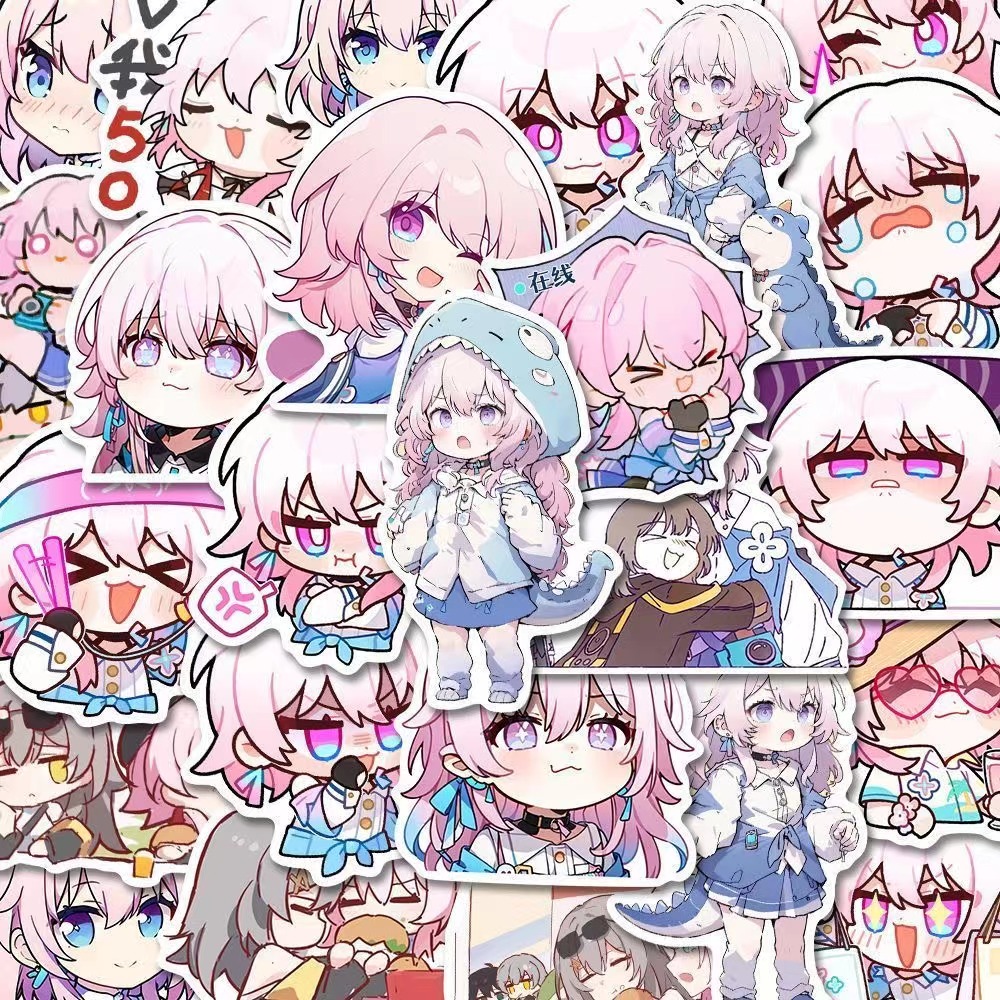
Cartoon stickers are a cool way to personalize your devices in creative ways. They help show off your style and imagination. You can use them to create unique designs or collect stickers of your favorite characters. These little decorations give you many fun ways to make your gadgets unique.
Key Takeaways
-
Pick bright colors and clear pictures to make devices pop. Choose stickers that show your personality and style.
-
Stack stickers to make a cool collage look. Use different sizes and themes for an eye-catching design.
-
Match stickers with your device’s wallpaper for a neat look. This makes your gadgets feel more personal and finished.
Creative Ways to Personalize Laptops and Tablets

Designing a unique laptop cover with custom stickers
Your laptop cover is like a blank space for your ideas. Stickers are a fun way to make it show your personality. Whether you like bright colors, funny characters, or cool designs, there’s a sticker for you.
Here are some tips to remember:
|
Tip |
What It Means |
|---|---|
|
Stand Out |
Use bright colors and clear pictures to make your laptop pop. |
|
Stay Strong |
Pick stickers that don’t fade, scratch, or get ruined by water. |
|
Keep It Simple |
Make the design neat and not too crowded. |
|
Add Details |
Use special shapes, borders, or finishes for extra style. |
Try layering stickers or putting them in patterns. You can even pick a theme, like old-school designs or nature-inspired art. There are so many ways to be creative!
Framing the screen or keyboard area with stickers
Want a small, fun touch for your laptop or tablet? Frame the screen or keyboard area with tiny stickers. This is an easy way to decorate without covering everything. Use small cartoon stickers to outline the screen or place them near the keyboard. It’s a simple way to add style without being too much.
Layering stickers for a visually dynamic collage effect
If you like bold and artsy looks, layering stickers can make a cool collage. Start with big stickers as the base, then add smaller ones on top for depth. Mix old-fashioned designs with modern cartoons for a fun mix. Leave some space between stickers so it doesn’t look messy.
Layering is also great for using leftover stickers. You can overlap them a little or group them together for a tidy look. This works well if you want a design that stands out and looks unique.
Adding Personality to Smartphones with Stickers
Decorating phone cases with cartoon stickers
Your phone case is a small space for your ideas. Cartoon stickers can turn it into something fun and cool. Try layering lots of stickers for a bold look. This “Sticker Bomb” style shows off your favorite characters or hobbies.
If you like simple designs, pick stickers with special shapes or themes. Die-cut stickers are great because they look neat and professional. Online stores make it easy to upload your designs and create unique stickers.
Tip: Choose waterproof stickers so your design stays safe if wet.
Using small stickers for camera lenses or buttons
Tiny stickers can make your phone look playful without overdoing it. Put small cartoon stickers near the camera lens or buttons for a cute touch. Some stickers even have QR codes or animations for extra fun.
People love this trend because it adds tech-savvy style to phones. It’s an easy way to make your device feel special and personal.
Matching stickers to your phone wallpaper for a cohesive design
Want your phone to look stylish and well-designed? Match your stickers to your wallpaper. Pick stickers that go with the colors or theme of your wallpaper. For example, if your wallpaper shows a beach, use stickers of shells or ocean animals.
This makes your phone look neat and shows off your style. Matching stickers and wallpaper is like decorating a room—it feels more complete and welcoming.
Pro Tip: Transparent stickers blend with your wallpaper for a modern look.
Customizing Gaming Consoles with Cartoon Stickers

Making a travel-themed console with stickers
Changing your gaming console’s look is simple and fun. Use travel-themed stickers to give it an adventurous style. Add stickers of famous places, maps, or old travel posters. These designs make your console look cool and start fun chats with friends who love travel too.
Studies say themed stickers make spaces look better and more exciting. A console with travel stickers shows your personality and adds a travel vibe to your gaming area. Whether you dream of Paris or tropical beaches, these stickers bring your favorite places to life.
Tip: Pick strong stickers that won’t fade or peel easily.
Decorating controllers with fun cartoon stickers
Don’t forget your controllers! Add cartoon stickers to make them special. Match the stickers to your console’s theme or pick funny designs like animals or silly faces. Use small stickers for buttons and grips, and bigger ones for the controller’s body.
This fun decoration makes your controllers stand out and easy to find. During multiplayer games, you’ll never mix up your controller with someone else’s again.
Using glow-in-the-dark stickers for a cool gaming vibe
Want your gaming setup to look awesome? Try glow-in-the-dark stickers. They give your console and controllers a futuristic feel. These stickers are great for gaming at night when it’s dark. You can find designs like stars, planets, or your favorite cartoon characters.
Pro Tip: Place glow-in-the-dark stickers carefully for a balanced design.
These stickers don’t just look cool—they also help you find your gear in the dark. It’s stylish and useful at the same time.
Decorating Headphones and Chargers with Stickers
Adding stickers to headphone bands and ear cups
Headphones are not just for music—they’re part of your style. Stickers can make them unique and show who you are. Put bold stickers on the bands for a cool look. Add small cartoon stickers to the ear cups that match your favorite themes or characters.
For a modern look, use metallic or shiny stickers. These stickers shine in different lights and look stylish. Want something fun? Mix different stickers for a playful and creative design.
Tip: Pick waterproof stickers so they stay nice even if wet.
Decorating charger cables with small stickers
Charger cables can look boring, but stickers fix that. Wrap small stickers around the cable to make it colorful and fun. Use cartoon designs, patterns, or glow-in-the-dark stickers to make it stand out.
This is not just about looks—it’s useful too. A decorated cable is easy to find in a messy bag or on a desk. It also helps you avoid taking someone else’s charger by mistake.
Using stickers to mark and organize your accessories
Stickers are great for labeling your stuff and staying organized. Add small stickers to chargers, headphones, or other items to make them easy to spot. This is super helpful if you share spaces or travel often.
Did you know people waste hours looking for lost things? Stickers save time by making your items easy to find. Use bright colors or cool shapes to make them stand out. You’ll always know which gear is yours!
Pro Tip: Custom stickers with your initials or a special symbol add a personal touch.
Creating Themed Sticker Designs for a Cohesive Look
Picking one cartoon theme for a neat, stylish design
Choosing one cartoon theme makes your devices look cool and organized. Think about cartoons you love. Do you enjoy superheroes, Disney classics, or funny anime? Pick stickers that match your favorite theme and stick with it.
For instance, if you like SpongeBob SquarePants, use stickers of SpongeBob, Patrick, and Bikini Bottom scenes. Decorate your laptop, phone, or console with these for a fun, personal look.
Tip: Stick to similar colors or styles for a clean design.
Using one theme helps your devices stand out without looking messy. It’s a fun way to show your interests and style.
Combining different stickers for a fun, creative design
If you enjoy variety, mix and match stickers for a playful look. Use different cartoon characters, styles, and colors together. You don’t need to follow one theme—combine superheroes, animals, or old and new cartoons.
Try layering stickers or arranging them in cool patterns. For example, make a spiral on your laptop or scatter stickers randomly for a fun vibe. Mixing styles lets you create something unique and exciting.
Pro Tip: Use bold and simple stickers together for balance.
This method is perfect if you want your devices to look creative and full of personality.
Decorating with seasonal stickers for festive fun
Seasonal stickers are great for adding holiday cheer to your gadgets. Use Halloween pumpkins, Christmas snowflakes, or Valentine’s Day hearts to decorate.
These stickers make your devices feel festive and fun. Change them with the seasons to keep your designs fresh. For example, use bunny stickers for Easter or fireworks for the Fourth of July.
Tip: Keep seasonal stickers safe so you can reuse them later.
Holiday stickers are a fun way to celebrate and make your devices special.
Tips for Applying and Protecting Stickers
Cleaning device surfaces before applying stickers
Before you stick anything on your devices, make sure the surface is clean. Dust, dirt, or grease can stop stickers from sticking properly and might even shorten their lifespan. A quick wipe-down can make all the difference.
Here’s how you can do it:
-
Use a mild detergent or isopropyl alcohol to clean the surface.
-
Make sure the area is completely dry before applying the sticker.
-
Avoid applying stickers on wet or dirty surfaces, as this can affect their durability.
Taking a few extra minutes to clean your device ensures your stickers stay in place and look great for a long time.
Using clear protective covers to preserve stickers
Want your stickers to last longer? A clear protective cover can help. These covers act like a shield, keeping your stickers safe from scratches, fading, or peeling. Products like DiamondFinish Clear are great for this. They stick well to vinyl stickers and protect their appearance.
For the best results, apply a thin sealing coat first. This keeps your stickers looking fresh and vibrant, even with daily use. It’s a simple way to make sure your designs stay as cool as the day you applied them.
Removing stickers without leaving residue
When it’s time to switch things up, removing stickers can be tricky. But don’t worry—there are easy ways to do it without leaving sticky residue behind.
Try these methods:
-
Use a hair dryer to warm the sticker for 30 seconds. This softens the adhesive, making it easier to peel off.
-
Apply vegetable oil to the sticker and let it sit for 15 minutes. Then, gently scrape it off with a plastic spatula.
-
Mix baking soda with water to create a paste. Spread it on the sticker and wait 15-30 minutes before wiping it away.
For stubborn spots, a magic eraser works wonders. These techniques keep your devices clean and ready for new stickers.
Cartoon stickers give you fun ways to make devices personal. You can layer stickers or match them to a theme. Try different ideas to see what looks best for you. Adding stickers makes your gadgets exciting and one-of-a-kind!
FAQ
How can I pick the best stickers for my device?
Choose stickers that fit your style and device size. Make sure they are strong and waterproof to last longer.
Tip: Try a small sticker first to check how it looks!
Can stickers be used again after taking them off?
Most stickers won’t stick well after removal. But some are reusable. Read the product details to see if they can be used again.
Do stickers harm devices?
Not if you use them and take them off carefully. Clean the surface before sticking and use safe ways, like warming with a hair dryer, to remove them.
Note: Don’t put stickers on vents or delicate parts.
See Also
Tips for Crafting Beautiful Art in Roblox
Steps to Design Unique Custom Action Figures
Guide to Building a Roblox Toy of Yourself