how to play roblox on school chromebook
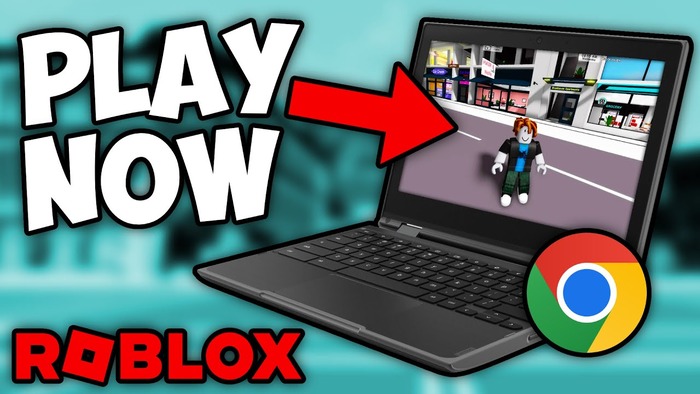
Playing Roblox on a school Chromebook can feel like a daunting task due to the restrictions in place. However, you can still enjoy your favorite game by using some clever methods. One of the most effective ways to bypass these restrictions involves using platforms like now.gg, which allows you to play Roblox directly through your browser without any downloads. This method not only simplifies the process but also helps you maintain a low profile while gaming. Remember, it's important to balance your gaming time with your studies and respect school policies.
Key Takeaways
-
You can play Roblox on a school Chromebook using now.gg, which allows browser-based access without downloads.
-
Using a VPN can help bypass network restrictions, but choose a reliable one to ensure your online security.
-
Cloud gaming services like GeForce Now and Shadow provide a seamless way to play Roblox by streaming games directly to your device.
-
Understanding school network blocks can help you identify methods to access Roblox responsibly while respecting school policies.
-
Bypassing restrictions carries risks, including potential security threats and violations of school rules, so proceed with caution.
-
Balancing gaming with education is essential; set specific gaming times outside of school hours to maintain focus on your studies.
-
Consider bringing your Roblox avatar to life with custom 3D printed figurines from Avatar Factories, celebrating your creativity.
Effective Methods to Play Roblox on School Chromebook
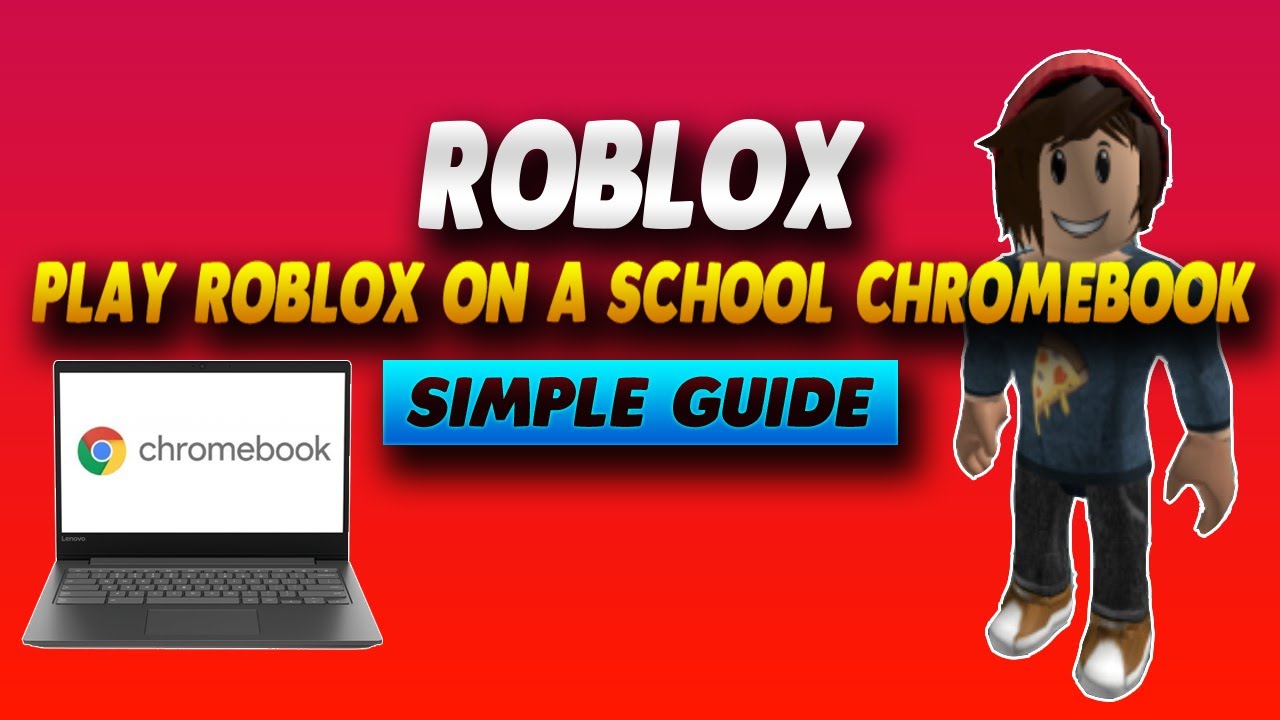
Playing Roblox on a school Chromebook might seem tricky, but with the right methods, you can enjoy your favorite game without hassle. Here are some effective ways to get started:
Using now.gg
Now.gg is a fantastic platform that lets you play Roblox directly in your web browser. This means you don't need to download anything, making it a great option for school Chromebooks.
Accessing now.gg
-
Open your Chromebook's browser.
-
Type "now.gg" in the address bar and hit enter.
-
Once the site loads, search for Roblox in the search bar.
Playing Roblox via now.gg
-
Click on the Roblox icon.
-
Log in with your Roblox account.
-
Start playing Roblox instantly without any downloads.
Using now.gg is straightforward and keeps you under the radar while you play Roblox at school.
Using VPNs
A VPN (Virtual Private Network) can help you bypass network restrictions, providing a secure way to access Roblox.
Choosing a reliable VPN
-
Look for VPNs with good reviews and high security.
-
Ensure the VPN offers servers in the US for better access to Roblox.
Setting up a VPN on a Chromebook
-
Download a VPN app from the Chrome Web Store.
-
Install and open the app.
-
Connect to a server, preferably in the US.
-
Once connected, open your browser and play Roblox without restrictions.
VPNs not only help you play Roblox but also enhance your online privacy and security.
Cloud Gaming Services
Cloud gaming services offer another way to play Roblox on a school Chromebook. These platforms stream games directly to your device, eliminating the need for downloads.
Overview of cloud gaming platforms
-
GeForce Now and Shadow are popular cloud gaming services.
-
They provide access to a wide range of games, including Roblox.
Steps to use cloud gaming for Roblox
-
Sign up for a cloud gaming service.
-
Install the service's app on your Chromebook.
-
Log in and search for Roblox.
-
Start playing Roblox through the cloud service.
Cloud gaming services offer a seamless experience, allowing you to play Roblox with minimal setup.
Dealing with School Restrictions
Navigating school network restrictions can be tricky, but understanding how they work can help you find ways to play Roblox on your school Chromebook. Schools often use network blocks to limit access to certain websites and applications, including games like Roblox. These blocks are usually in place to ensure that students focus on their studies and use the internet responsibly.
Understanding School Network Blocks
School networks often employ filters and firewalls to block access to specific websites and applications. These tools monitor internet traffic and restrict access based on predefined rules. For example, they might block gaming sites or social media platforms. Understanding these blocks helps you identify potential methods to bypass them.
Methods to Bypass Restrictions
If you're determined to play Roblox at school, there are a few methods you can try to bypass these restrictions. Remember to use these methods responsibly and respect your school's policies.
Using browser extensions
Browser extensions can be a handy tool for accessing blocked content. Some extensions act as proxies, allowing you to route your internet traffic through different servers. This can help you access Roblox if it's blocked on your school network. However, keep in mind that schools may block certain extensions, so choose wisely.
-
Search for a reliable proxy extension in the Chrome Web Store.
-
Install the extension and follow the setup instructions.
-
Once set up, try accessing Roblox through your browser.
Accessing through alternative networks
Sometimes, using an alternative network can help you bypass school restrictions. For instance, connecting to a mobile hotspot or a different Wi-Fi network might allow you to access Roblox without any issues. However, this method depends on the availability of other networks and may not always be feasible.
-
Check if you can connect to a mobile hotspot or another Wi-Fi network.
-
If available, connect your Chromebook to the alternative network.
-
Open your browser and try accessing Roblox.
By understanding school network blocks and exploring these methods, you can find ways to enjoy Roblox on your school Chromebook. Always remember to balance your gaming time with your studies and adhere to school guidelines.
Risks and Ethical Considerations
When you decide to bypass restrictions on your school Chromebook to play Roblox, it's crucial to understand the potential risks and ethical considerations involved. Let's dive into what you should keep in mind.
Potential Risks of Bypassing Restrictions
Bypassing school network restrictions can seem like a quick fix to access Roblox, but it comes with its own set of risks:
-
Security Threats: Using unauthorized methods or tools, like VPNs or proxy extensions, might expose your device to malware or phishing attacks. These tools can sometimes be unsafe, putting your personal information at risk.
-
Violation of School Policies: Schools implement network restrictions for a reason. By bypassing them, you might be violating school policies, which could lead to disciplinary actions. Always be aware of the rules and the consequences of breaking them.
-
Network Instability: Using certain methods to bypass restrictions can affect the stability of the school's network. This might not only disrupt your connection but also impact other students' access to the internet.
Ethical Considerations
While the temptation to play Roblox during school hours is understandable, it's important to weigh the ethical implications of your actions.
Respecting School Policies
Schools have policies in place to ensure a focused learning environment. By respecting these rules, you contribute to a positive atmosphere for yourself and your peers. Remember, these policies are designed to help you make the most of your educational experience.
"Ethical decision-making is a pivotal force in crafting gaming experiences that resonate positively with players and society."
Balancing Gaming and Education
Finding the right balance between gaming and education is key. While playing Roblox can be a fun way to unwind, it's essential to prioritize your studies. Consider setting specific times for gaming outside of school hours to maintain a healthy balance.
-
Time Management: Allocate specific times for gaming and stick to them. This helps you enjoy your favorite games without compromising your academic responsibilities.
-
Focus on Learning: Use school time to focus on learning and personal growth. Gaming can be a reward for completing your tasks and achieving your academic goals.
By understanding the risks and ethical considerations, you can make informed decisions about playing Roblox on your school Chromebook. Always strive to act responsibly and respect the guidelines set by your school.
Avatar Factories and 3D Roblox Avatar Figurine Custom Printing
Transforming Virtual Avatars into Reality
Ever wondered how cool it would be to hold your Roblox avatar in your hands? With Avatar Factories, you can turn that dream into reality. This innovative service lets you transform your digital creations into tangible 3D printed figures. Imagine showcasing your unique avatar on your desk or gifting it to a fellow Roblox enthusiast. The process captures every detail, ensuring your figurine looks just like your in-game character.
Avatar Factories offers a range of sizes to suit your preferences:
-
2 Inch Customized Avatar Figurine: Perfect for a compact display at $29 USD.
-
3 Inch Customized Avatar Figurine: A popular choice for collectors at $39 USD.
-
4 Inch Customized Avatar Figurine: Ideal for those who want a larger, more detailed model at $99 USD.
These figurines provide a unique way to celebrate your creativity and bring your virtual identity into the real world.
How to Order Your Custom Figurine
Ordering your custom Roblox avatar figurine is a breeze with Avatar Factories. Follow these simple steps to get started:
-
Visit the Website: Head over to Avatar Factories to begin your order.
-
Upload Your Avatar: Share screenshots of your avatar's front and back designs. Make sure the images are clear to ensure accurate printing.
-
Choose Your Size: Select from the available sizes—2 inches, 3 inches, or 4 inches—based on your preference and budget.
-
Add Accessories: Want to include large accessories? You can add them for an extra fee to make your figurine even more personalized.
-
Place Your Order: Complete the payment process and confirm your order. Avatar Factories will take care of the rest, crafting your figurine with precision and care.
Once your order is placed, you can expect your custom figurine to arrive within 8 to 18 days. With a no-risk money-back guarantee, you can order with confidence, knowing that your satisfaction is a top priority.
"Customizing your own Roblox avatar figurine is not just about owning a toy; it's about holding a piece of your imagination."
So, why wait? Bring your Roblox avatar to life with Avatar Factories and enjoy a unique keepsake that reflects your creativity and passion for gaming.
You've now discovered several effective methods to play Roblox on your school Chromebook. Whether you choose to use now.gg, VPNs, or cloud gaming services, each option offers a unique way to enjoy your favorite game while respecting school boundaries. Remember, it's crucial to adhere to school policies and consider the ethical implications of bypassing restrictions. Additionally, don't miss out on the exciting opportunity to bring your virtual avatars to life with Avatar Factories. Their custom 3D printed figurines offer a tangible way to celebrate your creativity and passion for Roblox.
FAQ
How can you play Roblox on a school Chromebook?
Playing Roblox on a school Chromebook might seem tricky due to network restrictions. However, you can still enjoy Roblox by using the methods outlined in this guide. These include using platforms like now.gg, VPNs, or cloud gaming services. Each method offers a way to bypass restrictions and play your favorite game.
Can you face consequences for playing Roblox on a school Chromebook?
Yes, you might face consequences if you violate school policies. Schools set these rules to ensure a focused learning environment. By following the tips and methods provided, you can enjoy Roblox while staying within the boundaries set by your school. Always respect school guidelines to avoid any disciplinary actions.
What is now.gg, and how does it help in playing Roblox?
Now.gg is a platform that allows you to play Roblox directly in your web browser. You don't need to download anything, making it ideal for school Chromebooks. Simply visit the site, search for Roblox, and start playing. This method helps you maintain a low profile while gaming at school.
Why should you consider using a VPN for playing Roblox?
A VPN, or Virtual Private Network, helps you bypass network restrictions by rerouting your connection. It provides a secure way to access Roblox on a school Chromebook. Choose a reliable VPN with good reviews and high security to ensure safe browsing.
Are there risks involved in bypassing school network restrictions?
Yes, bypassing school network restrictions can pose risks. You might expose your device to security threats like malware or phishing attacks. Additionally, violating school policies can lead to disciplinary actions. Always weigh the risks and ethical considerations before attempting to bypass restrictions.
How do cloud gaming services work for playing Roblox?
Cloud gaming services stream games directly to your device, eliminating the need for downloads. Platforms like GeForce Now and Shadow offer access to a wide range of games, including Roblox. Sign up for a service, install the app on your Chromebook, and start playing through the cloud.
What are the ethical considerations when playing Roblox at school?
When playing Roblox at school, consider the ethical implications. Respect school policies and balance gaming with education. Focus on learning during school hours and allocate specific times for gaming outside of school. This approach helps you enjoy gaming without compromising your academic responsibilities.
How can Avatar Factories enhance your Roblox experience?
Avatar Factories offers a unique service that transforms your virtual Roblox avatars into tangible 3D printed figures. You can showcase your creativity by ordering a custom figurine that reflects your in-game character. Visit their website, upload your avatar, choose a size, and place your order to bring your avatar to life.
What sizes are available for custom Roblox avatar figurines?
Avatar Factories offers custom Roblox avatar figurines in three sizes: 2 inches, 3 inches, and 4 inches. Each size provides a different level of detail and display option. Choose the size that best suits your preferences and budget to create a personalized keepsake.
How long does it take to receive a custom Roblox avatar figurine?
Once you place your order with Avatar Factories, you can expect your custom figurine to arrive within 8 to 18 days. The service offers a no-risk money-back guarantee, ensuring your satisfaction with the final product.
See Also
Accessing Roblox Games Without Restrictions at Work or School
Playing Roblox Obby Freely on Any Device You Own
Easily Enjoy Roblox Games Through Gamenora Platform