Design Roblox Emo Avatar on Any Budget with Premium and Free Options Compared

You want to design roblox emo avatar but worry about spending Robux? You can design roblox emo avatar for free or go for premium. Roblox gives you many ways to create a unique avatar. You can use free items, or you might buy cool accessories. Roblox lets you design roblox emo avatar no matter what you have in your wallet. Try searching Pinterest, TikTok, or YouTube for free inspiration. Your style shines through when you mix and match options in roblox. Jump in and see how your avatar stands out!
Key Takeaways
-
You can make a special Roblox emo avatar with free or premium items, no matter how much money you have. Start by making a Roblox account. Use the Avatar Editor to change your look easily. Look for free Roblox faces, accessories, and UGC bundles. You can build a cool emo style without spending Robux. Mix free faces with premium things like scarves or hats. This helps you save money and look different. Be creative and try many combinations. Save your favorite outfits so you can change styles anytime.
Get Started with Roblox Avatar

Ready to dive into roblox and create your own unique look? You can start your roblox avatar journey in just a few easy steps. Roblox makes it simple for everyone, no matter your age or experience. Let’s break it down so you can get started with roblox avatar customization right away.
Account Setup
First, you need a roblox account. Signing up is quick and free. Just head to the roblox website or download the app. Fill in your birthday, username, and password. Roblox welcomes users of all ages, so you can join whether you’re a kid or a teen. The platform uses safety features and content labels to keep things fun and safe for everyone. Once you’re in, you can jump straight into avatar customization.
Accessing Avatar Editor
Now, let’s get to the fun part—customizing your roblox avatar! Tap the Avatar option in the navigation menu. You’ll see the Avatar Editor, where you can change your look. Want to add a new hat or hairstyle? Just pick a category and tap the item you like. If you want to remove something, go to the Recent section or the right category and tap the highlighted icon. You can even change your skin color by selecting Skin Tone from the Head & Body menu. For more advanced customization, use the Advanced option to mix and match items or change individual body parts.
Budget Planning
Before you start shopping for roblox avatar items, think about your budget. Roblox offers tons of free options, but you might want to buy some premium accessories with Robux. Make a list of what you want most. Decide if you want to stick with free items or save up for something special. Mixing free and paid items can help you get the best style without spending too much. Remember, creativity matters more than price. Roblox gives you endless ways to express yourself through your avatar.
Tip: Explore the catalog and check out what’s trending. You’ll find inspiration and maybe even some hidden gems for your roblox avatar!
Free Emo Avatar Options
Designing a free roblox avatar with an emo vibe is easier than you think. You do not need Robux to get started. Roblox gives you tons of free roblox faces, accessories, and outfits. You can find everything you need for your emo look right in the roblox face catalog and the roblox free avatar shop. Let’s break down the best ways to get that emo style without spending a dime.
Free Roblox Faces and Accessories
You want your avatar to stand out with the right expressions. Free roblox faces help you do just that. Roblox updates the roblox face catalog often, so you can always find new roblox faces to try. Some of the top free roblox faces for emo style include:
-
Skeptic: This face gives your avatar a moody, mysterious look.
-
Chill: Perfect for a laid-back emo vibe.
-
Smile: Sometimes, a simple smile can look edgy with the right accessories.
-
Check It: This face works well for a cool, confident emo style.
-
Winning Smile: Add a twist to your emo look with this classic.
You can grab these free roblox faces by searching the roblox face catalog. If you want to know how to get free roblox faces, just go to the roblox free avatar shop, filter by price (low to high), and look for faces marked as free. You will see a list of free roblox faces ready to use. Some rare free roblox faces pop up during special events, so keep an eye out for those.
Accessories make your avatar even more unique. Roblox offers free roblox items like hats, hair, and glasses. Try pairing black hair with a beanie or use free headphones for a classic emo touch. You can mix and match these accessories for endless customization.
Tip: Check the roblox face catalog every week. New roblox faces and accessories drop all the time!
UGC Bundles and Free Outfits
User-Generated Content (UGC) bundles are a goldmine for free roblox faces and outfits. Many creators release free roblox items to help you build your dream avatar. You can find UGC bundles with black hoodies, ripped jeans, and even emo-themed faces.
Here’s how you can find the best free roblox faces and outfits:
-
Go to the roblox free avatar shop.
-
Search for “UGC bundles” or “free roblox faces.”
-
Sort by price and look for the newest releases.
Some of the best roblox faces for emo style come from UGC creators. You might spot new roblox faces with unique expressions or even animated faces. These faces let you show off your mood and style. You can also find free roblox items like chains, chokers, and layered shirts. These accessories help you nail the emo look.
|
UGC Bundle Name |
Includes |
Emo Style Level |
|---|---|---|
|
Midnight Bundle |
Black hoodie, faces |
High |
|
Shadow Pack |
Ripped jeans, faces |
Medium |
|
Emo Starter Kit |
Hair, faces, accessories |
High |
You can use these bundles to create a free roblox avatar that looks just as cool as any premium one.
Avatar Scaling Tricks
Want to make your avatar look even more emo? Try avatar scaling tricks. Roblox lets you change your avatar’s height, width, and proportions. You can make your avatar look taller, slimmer, or even smaller for a unique emo vibe.
Here’s how you do it:
-
Open the Avatar Editor.
-
Click on “Body” and then “Scale.”
-
Adjust the sliders for height, width, and head size.
Many emo fans use the “fake headless” trick. You can use certain free roblox faces and black hats to make your avatar look headless. This trick gives your avatar a mysterious, edgy look. Pair it with dark clothing and accessories for the full effect.
Note: Not all faces work with the fake headless trick. Try different free roblox faces until you find the one that fits your style.
Finding Free Inspiration
You do not have to design your avatar alone. Tons of creators share free roblox faces and outfit ideas on Pinterest, TikTok, and YouTube. You can search for “free roblox faces emo” or “roblox emo avatar ideas” to see what’s trending.
-
Pinterest: Find mood boards with the top free roblox faces and emo outfits.
-
TikTok: Watch quick tutorials on how to get free roblox faces and use avatar scaling tricks.
-
YouTube: See step-by-step guides on how to get free roblox faces and build your own emo avatar.
You can save your favorite looks and try them out in the roblox avatar editor. Many creators list the exact free roblox faces and accessories they use. This makes it easy for you to copy the style or add your own twist.
Pro Tip: Join roblox groups that focus on free roblox faces and emo fashion. You can swap tips and find out about new roblox faces before anyone else.
With all these free roblox faces, accessories, and outfit ideas, you can create an emo avatar that’s totally your own. Roblox gives you endless customization options, so you never run out of ways to express yourself. Try out different faces, experiment with avatar scaling, and use inspiration from other players. Your free roblox avatar will stand out in any crowd!
Premium Emo Avatar Options

Ready to take your roblox emo style to the next level? If you want to stand out in every game, premium options give you more choices and unique looks. You can find everything from cheap emo outfits to rare limiteds that make your avatar pop. Let’s explore how you can shop smart, find the best deals, and even start selling ugc in roblox if you want to create your own items.
Cheap Emo Outfits
You don’t need a huge Robux balance to get a cool emo look. Many creators offer affordable outfits that fit any budget. You can find black hoodies, ripped jeans, and layered shirts for under 100 Robux. These outfits often come with extra details like chains, patches, or grunge patterns. You can mix these with free accessories for a custom style.
Here’s a quick look at some popular premium emo items and their prices:
|
Item Name |
Price (Robux) |
|---|---|
|
Emo Headscarf With Cap (Frutiger) |
95 |
|
Goddess Celestial Headscarf (Decora Harajuku Star) |
55 |
|
Emo Headscarf With Necklace (Stars) |
95 |
|
Wrapped Headscarf W/ Necklace & Cap (Pink Zebra) |
95 |
|
Grunge Chained Beanie With Cross (Black Stars) |
95 |
|
Spikey Headscarf Hood (White) |
95 |
|
Emo Wrapped Headscarf (Frutiger Blue and Orange) |
55 |
|
Hoodie With Fluffy Scarf (Zebra) |
95 |
|
Simple Fluffy Emo Sweater (Black) |
55 |
|
Grunge Chained Beanie With Cross (Grey) |
95 |
|
Wrapped Headscarf W/ Necklace & Cap (Dark White) |
95 |
|
Skeleton Emo Yellow Chained Fedora |
95 |
|
Hoodie With Fluffy Scarf (Camo Skulls) |
95 |
|
Emo Wrapped Scarf (White Distress) |
55 |
|
Emo Flare Scarf (Stars) |
55 |
|
Skeleton Emo Hot Pink Chained Fedora |
95 |
|
Fluffy Emo Scarf (Frutiger Pink) |
55 |
|
Fuffy Emo Utility Bullet Belt (American) |
65 |
Most premium emo items in roblox cost between 55 and 95 Robux. The average price sits around 80 Robux, so you can plan your budget easily.
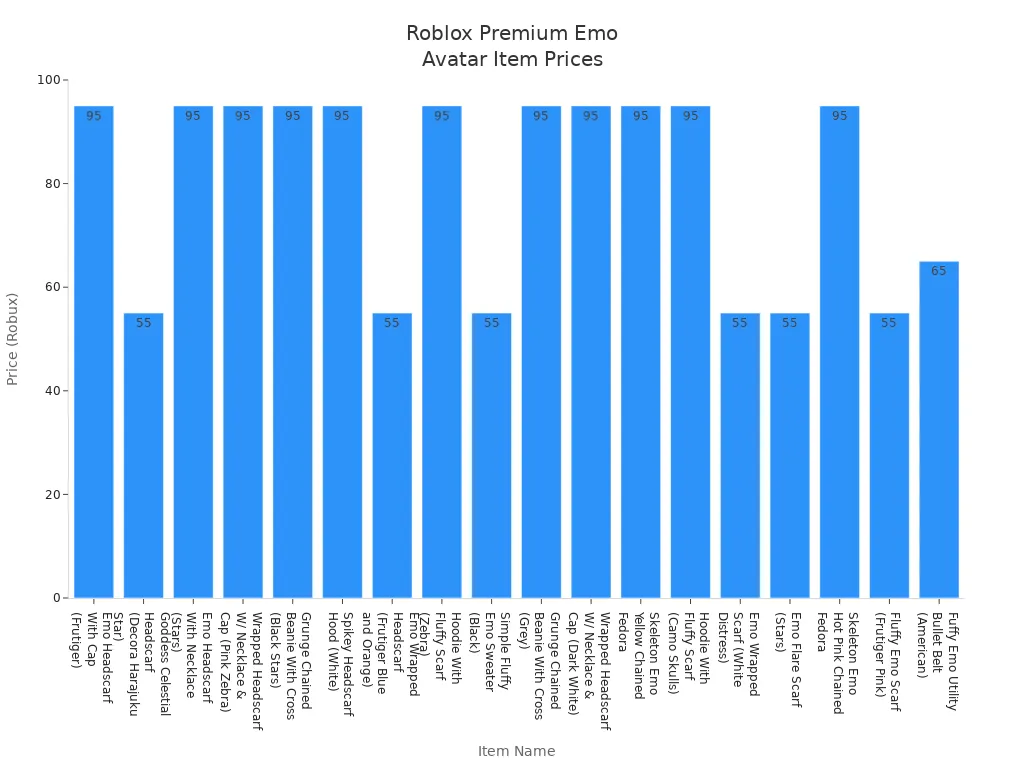
Tip: Check the catalog for sales or bundles. Sometimes you can grab a full emo outfit for less than buying each piece alone.
Top Paid Accessories
Accessories make your roblox avatar stand out. You can find premium hats, scarves, beanies, and even spiked belts. Many of these items come from popular creators like ASCEND 333. Some accessories are limiteds, which means only a certain number exist. If you grab one, your avatar will have a rare look that not many others can copy.
Here are some top paid accessories you might want to try:
-
Grunge chained beanies
-
Spikey headscarf hoods
-
Fluffy emo scarves
-
Chained fedoras
Limiteds often go up in value over time. If you buy early, you might even trade or resell them later. You can also look for ugc limiteds in roblox, which are user-created limited items. These can be a great way to get a unique accessory before it sells out.
Note: Limiteds show a special icon in the catalog. If you see one you like, act fast before it’s gone!
Shopping with Robux
Shopping with Robux can feel overwhelming, but you can make smart choices. Start by searching for “emo” in the roblox catalog. Sort by price to find cheap options first. Look for bundles that include multiple items for a lower total cost. Many creators offer discounts during special events or holidays.
If you want to save Robux, add items to your wishlist and wait for a sale. You can also join roblox groups that share deals and new releases. Some games even reward you with exclusive items if you complete challenges or join their group.
Pro Tip: Always check the item’s reviews and try it on in the avatar editor before buying. This helps you avoid wasting Robux on something that doesn’t fit your style.
Exclusive Looks
Want to go beyond shopping and create your own premium items? You can design and sell your own accessories or outfits in roblox. This is a great way to earn Robux and share your style with others. Here’s how the process works:
-
Design your avatar items using 3D modeling software like Blender or Autodesk Maya. Make sure your designs follow roblox’s asset rules.
-
Import your digital assets into Roblox Studio with the 3D importer tool. Preview your model and fix any errors.
-
Get a Roblox Premium subscription. Upload your creations to the Roblox Marketplace through the Creator Dashboard. Add a name, description, and tags.
-
Set your sale options. Choose if your item is limited or non-limited. Decide on quantity limits and set a price above roblox’s price floor.
-
Pay a Robux fee to publish your item. Roblox reviews your item to make sure it follows Marketplace Policy.
-
For limited items, turn on reselling. You can earn commissions from secondary sales.
If you want to start selling ugc in roblox, this process lets you join the creator community. You can make your own limiteds and see other players wear your designs. Many creators started this way and now have huge followings.
Creating and selling your own items can turn your roblox hobby into a real business. You get to control your style and maybe even earn enough Robux for your next premium outfit!
Compare Free and Premium
Visual Differences
When you look at free and premium roblox faces, you notice some big changes. Free faces in roblox often look simple. You see basic smiles, frowns, or blank looks. Premium faces in roblox show more detail. You get cool expressions, sharp lines, and even animated features. If you want your roblox avatar to stand out, premium faces can help. Free faces still give you a classic emo vibe, but premium faces let you show more emotion.
Customization Flexibility
Roblox gives you lots of ways to change your look. Free faces let you try different moods, but you might feel limited after a while. Premium faces in roblox open up more choices. You can mix and match faces, hair, and accessories for a unique style. Customization in roblox feels endless when you use both free and premium faces. You can swap faces every day or stick with one that fits your mood.
Tip: Try using free faces with premium accessories for a fresh look. You do not need to spend a lot to get creative with customization in roblox.
Cost Breakdown
Let’s talk about cost. Free faces in roblox do not need Robux. You can find them in the roblox catalog and use them right away. Premium faces in roblox cost Robux. Some faces cost just a few Robux, while rare faces can get expensive. If you want to save, start with free faces and add premium faces later. You control how much you spend on your roblox avatar.
|
Type |
Faces Variety |
Customization |
Cost |
|---|---|---|---|
|
Free |
Basic |
Limited |
0 Robux |
|
Premium |
Advanced |
High |
Varies |
Pros and Cons
You might wonder which roblox faces work best for you. Here are some pros and cons:
-
Free Faces
-
👍 No cost
-
👍 Easy to find in roblox
-
👎 Fewer styles
-
👎 Less detail
-
-
Premium Faces
-
👍 More styles in roblox
-
👍 Better detail and animation
-
👎 Costs Robux
-
👎 Some faces are rare or limited
-
Remember, you can always mix free and premium faces in roblox. Your avatar can look awesome with any options you choose!
Mix Free and Premium for Best Value
Combining Items
You can get the best roblox emo avatar by mixing free and premium items. Start with free roblox faces to set the mood for your look. These faces give you a solid base. Next, add some free accessories from the roblox catalog. You might find a cool beanie or black hair that fits your emo style. If you want to stand out, try adding a premium scarf or a rare hat. This combo lets you use free roblox faces with paid items for a unique vibe.
Many players use free roblox faces with premium hair or jackets. You can also layer free shirts with premium pants. This trick helps you save Robux while still looking different from everyone else. Try out different faces until you find the one that matches your style. Roblox lets you swap faces and outfits as much as you want, so you never get bored.
Tip: Save your favorite combos in the roblox avatar editor. You can switch between looks fast when you want a change.
Budget Tips
You do not need a lot of Robux to get a cool roblox avatar. Use free roblox faces as your starting point. Look for free items in the roblox shop every week. New faces and accessories drop often, so check back regularly. If you want to buy something, wait for sales or special events. Roblox sometimes offers bundles where you get faces, shirts, and pants together for less Robux.
Here’s a quick table to help you plan:
|
Item Type |
Free Options |
Premium Options |
|---|---|---|
|
Faces |
free roblox faces |
Animated faces |
|
Hair |
Basic styles |
Unique colors |
|
Accessories |
Hats, glasses |
Scarves, chains |
|
Outfits |
Shirts, pants |
Bundles, jackets |
You can also join roblox groups that share tips on finding free roblox faces and deals. Many creators post about new free faces on social media. Stay alert, and you will never miss a chance to grab something cool for free.
Remember: Your creativity matters more than how much you spend. Mix free roblox faces with premium items to show off your style in roblox.
You can design roblox emo avatar no matter your budget. Try out free items or grab a few premium pieces to mix things up. Explore different looks until you find a style that feels right. Remember, creativity matters more than how much you spend. Use the tips and resources in this guide to design roblox emo avatar that stands out in roblox.
Tip: Save your favorite outfits so you can switch up your style anytime!
FAQ
How do you get free emo items in Roblox?
You can find free emo items by searching the Roblox catalog. Filter by price and look for free hats, faces, and outfits. Check out UGC bundles and follow creators who share free items. New freebies drop often!
Can you mix free and premium items on your avatar?
Absolutely! You can combine free faces with premium hair or accessories. This mix helps you save Robux and still look unique. Try different combos until you find your favorite style.
What’s the best way to save Robux when shopping for emo outfits?
Tip: Add items to your wishlist and wait for sales or bundles. Join Roblox groups for deal alerts. Sometimes, you can get full outfits for less Robux during special events.
Are there any risks with using UGC items?
Most UGC items are safe, but always check reviews and ratings before buying. Stick to trusted creators. If something looks odd or has no reviews, you might want to skip it.
Can you change your Roblox avatar as often as you want?
Yes! You can update your avatar anytime in the Avatar Editor. Save your favorite looks so you can switch styles whenever you feel like it. Roblox makes it easy to keep your style fresh.
See Also
Best Strategies To Design Attractive Roblox Avatars
Most Popular Roblox Avatar Styles To Try In 2024
Cutest Roblox Avatar Inspirations You Should Explore
Step By Step Guide To Making Amazing Roblox Art
Creating Roblox Profile Pictures Using Online Resources