Creating Stunning Roblox Avatars

You can start creating stunning roblox avatars right now. All you need is a bit of creativity, some cool ideas, and a few simple tricks. The roblox platform lets you mix and match outfits, faces, and accessories to create cool roblox avatars that stand out. If you want to create cool roblox avatars, just play around with different styles. You will find that creating stunning roblox avatars is fun, cool, and easy. Try new things, test cool looks, and see what works for you. With roblox, creating stunning roblox avatars always feels fresh and cool.
Key Takeaways
-
You can use the Roblox avatar editor on your computer or phone. It lets you change your character’s body, clothes, and accessories easily. – You can mix different styles, colors, and accessories. This helps you make an avatar that shows who you are and makes you stand out. – Look for free items in the Roblox catalog. Try putting on more than one piece of clothing to make cool outfits without using Robux. – You can use 3D tools like Roblox Studio, Blender, or Maya. These tools help you make advanced avatars with special shapes and animations. – Watch for new trends and join Roblox fashion groups. This gives you new ideas and helps your avatar look fresh and fun.
What Are Roblox Avatars?

Roblox Character Basics
When you join roblox, you can make your own roblox character. This character is you in every game you play. There are two main types to pick from: R6 and R15. R6 roblox characters move in six ways. R15 roblox characters move in fifteen ways. This means they can do more actions and look cooler. You can change body parts, pick new colors, and add items from the roblox marketplace. Roblox characters have changed a lot over time. They used to look simple and blocky. Now, you can make them look special with new shapes, faces, and free clothes.
Here are the main things that make up roblox avatars:
-
Character body models have special parts for moving.
-
Clothing fits well because of inner and outer cage meshes.
-
Accessories attach to certain spots on your character.
-
Avatar proportions like Classic, Rthro Normal, and Rthro Slender change how your character looks.
-
Textures and PBR materials make your character and clothes look cool.
-
Attachment points and rigs help everything move and fit right.
Why Customize?
You might ask why players spend time changing their roblox character. Customizing avatars lets you show who you are and stand out. Picking a style or outfit tells others about you. Many players feel closer to their roblox character when they choose the look. You can feel good about yourself and make friends by sharing your favorite avatars or matching with others.
Tip: Most roblox players change their avatars many times each day. The more you try new looks, the more fun you will have!
Avatars and Personal Style
Your roblox character is more than just a game piece. It is a way to show your style and connect with people. Many players say dressing their avatars gives them ideas for real-life clothes. You can use your avatar to show your favorite colors, hobbies, or moods. Some players like to collect rare items or match looks with friends. The best part is you get to choose what your roblox character says about you.
Here’s a quick look at how customizing avatars can help you:
|
Benefit |
What It Means for You |
|---|---|
|
Show your interests and personality |
|
|
Emotional Attachment |
Feel closer to your roblox character |
|
Social Interaction |
Make friends and join groups with the same style |
|
Real-World Inspiration |
Get new ideas for your own clothes and style |
How to Customize Your Roblox Character
Accessing Avatar Editor
You want to make your roblox character look cool, right? The first step is to open the roblox character editor. This tool lets you change almost everything about your character. You can use it on both desktop and mobile devices.
On Desktop:
Open your browser and log into roblox. Go to the main menu and find the “Avatar” section. Click it. Now you see your roblox character and all the options to customize it. The roblox character editor works best here for big changes.
On Mobile Phones:
-
Log into the roblox app.
-
Tap “Customize” to start editing your character.
On Tablets:
-
Tap the More button at the bottom of the screen.
-
Select “Avatar” to open the editor.
-
Now you can customize your roblox character just like on the website.
Tip: If you want to create cool roblox avatars, try using both desktop and mobile editors. Each one has a slightly different look and feel, so you might find new features or cool options.
Body Style Settings
Now you can really make your roblox character stand out. The body style settings help you build a highly customizable character. You can change the shape, size, and even the color of each part. The roblox character editor gives you lots of choices, so you can create cool roblox avatars that fit your style.
Here’s a quick table to show what you can change:
|
Customization Option |
Description |
|---|---|
|
Presets |
Pick from ready-made body shapes and sizes. You can tweak these to make your character unique. |
|
Avatar Type |
Choose R15 for more movement and body changes, or R6 for a classic look. |
|
Adjust height, width, head size, body type, and proportions (R15 only). |
|
|
Body Parts |
Swap out faces, heads, torsos, arms, and legs. Each part can look different. |
|
Body Colors |
Pick colors for each body part. Make your character bright or dark—your choice! |
|
Clothing |
Add shirts, pants, and cool shirt graphics. Mix and match for a cool outfit. |
|
Accessories |
Put on hats, glasses, and more to finish your look. |
You can mix these options to create cool roblox avatars that nobody else has. Try different presets or make your own custom look. If you want your roblox character to look really cool, play with the sliders and see what happens!
Clothing and Accessories
This is where your roblox character gets its cool style. You can pick from tons of shirts, pants, and outfits in the roblox catalog. Some items are free, while others cost robux. Try out different combinations to find the perfect outfit for your roblox character. Cool roblox avatars often use layered clothing, which lets you wear jackets, hoodies, and more on top of each other.
When you add accessories, you make your avatar even cooler. Hats, glasses, wings, and headphones are just a few choices. But roblox has some limits. You can only wear up to 10 accessories at once. There are also rules for each type: only 3 hats and 1 of each non-hat accessory. If you try to add more, the roblox character editor will remove the extras.
Note: Many players want to wear more accessories to create cool roblox avatars. Some use browser extensions or advanced menus on the website to get around these limits. These tools let you add more hats or mix accessories in new ways. Just remember, not all features work with layered clothing, and some tricks might not last forever.
If you want to know how to customize your roblox character and make it look cool, try these steps:
-
Pick a theme for your outfit. Maybe you want a sporty look or something magical.
-
Mix and match shirts, pants, and accessories until you find a cool style.
-
Use the roblox character editor to save your favorite outfits. You can switch between them anytime.
-
Try new items from the catalog to keep your roblox character fresh and cool.
Cool roblox avatars always stand out. You can use the roblox character editor to create a custom look that shows off your personality. Don’t be afraid to try new things. Your roblox character can be anything you want—a hero, a robot, or even a space explorer. The best part about roblox is that every character can be unique and cool.
Avatar Appearance
Silhouette Tips
When you want your character to stand out, start with the silhouette. The shape of your character is the first thing people notice in Roblox games. You can use big hats, wings, or unique body parts to change the outline. Try making your character taller or shorter. Some players use wide shoulders or tiny legs for a fun look. If you want your avatars to pop, avoid crowded shapes. Simple, bold outlines work best. You can test your character’s silhouette by looking at it from far away. If you can still tell it’s your character, you did a great job!
Tip: Use accessories that add height or width, like antlers or capes, to make your avatars more eye-catching.
Surface and Gloss Effects
You can make your avatars shine with the right surface and gloss effects. Changing a part’s material to Glass and setting its reflectance high creates a shiny, reflective look. If you adjust the transparency of textures, you let the shine show through even more. This trick works on any part of your character, so you can give your avatar a metallic or glossy finish. Some players use SmoothPlastic for a softer gloss, while Glass gives a more dramatic shine. You can also tweak the reflectance property to boost the effect. Adding special lighting in the game makes your avatars look even cooler. Just remember, some gloss tricks might not work with every outfit, so try different settings until you find what fits your character.
-
Glass material with high reflectance = super shiny
-
SmoothPlastic = smooth, soft gloss
-
Adjust transparency and lighting for extra pop
Mixing Styles
Mixing styles is a fun way to make your avatars unique. You don’t have to stick to just one look. Some players combine cosplay outfits with other styles, like adding an emo ring to a Naruto character. Others blend softies or preppy looks with classic Roblox features. The Trolls style is famous for mixing lots of accessories and wild shapes, making avatars that really stand out. You can take ideas from different trends and put them together. Try matching a sporty jacket with a magical hat or mix cute and tough pieces for a fresh look. Your character can show off your creativity when you mix and match styles.
Don’t be afraid to experiment. The best avatars come from trying new things and breaking the rules!
Roblox Catalog
Free Items
You do not have to spend Robux to look cool. The Roblox catalog has lots of free items for your avatar. Right now, there are 351 free things you can use. These include hats, faces, shirts, pants, and some accessories. Go to the catalog and set the price filter to “Free.” You can try many free items to make a cool outfit. You do not need to pay anything. Many players use free items to make unique looks that stand out in games.
Tip: Check the catalog often. Roblox adds new free items during special events or updates.
Paid and Exclusive Items
If you want your avatar to look even better, try paid and exclusive items. These items help you make a special outfit and show your style. Some popular paid and exclusive items are:
-
Limited Edition Accessories: These look cool and can become valuable.
-
Game Passes: Unlock special powers or VIP access in games.
-
Avatar Bundles: Get themed outfits and animations together.
-
Roblox Premium Membership: Get Robux each month and special discounts.
-
Developer Products: Support creators and get unique in-game items.
-
Animations: Change how your avatar moves and stands.
-
Custom Clothing: Find user-made shirts, pants, and outfits.
-
Private Servers: Play with friends and set your own rules.
-
Pet Accessories and Cosmetics: Add fun items to your pets in games.
-
Limited UGC Items: Collect rare user-made items for your avatar.
Exclusive and event items can make your avatar very unique. Many players collect these to show off rare finds or achievements.
Promo Codes and Events
Promo codes and events give you more ways to change your avatar. Roblox shares promo codes during events or on social media. You can use these codes to get free hats, shirts, or accessories. Special events like the Bloxy Awards or Egg Hunt give limited-time rewards. These items are often for holidays or brand events, so they are rare. Some promo codes and event items are only in certain places, so they are even more special. If you want to get these, join Roblox groups, follow official channels, and check forums for news. These rare items help your avatar stand out and show you love the game.
Creating Stunning Roblox Avatars with 3D Tools

Roblox Studio
Roblox Studio gives you a powerful way to build and test your avatars. You can use it to see how your character looks in different games. The Avatar tab in Roblox Studio lets you import, edit, and set up your models. You can try out new outfits, test animations, and check how accessories fit. If you want to make your avatar move in special ways, you can use the animation editor. Roblox Studio also helps you fix problems with your avatar before you share it with others.
Tip: Always preview your avatar in Roblox Studio before uploading. This helps you catch any issues early.
Blender and Maya
If you want to take your roblox character design to the next level, try using Blender or Maya. These 3D modeling tools let you create detailed avatars with custom body parts, textures, and even facial animations. You can design up to 15 separate mesh objects for your avatar’s body. You also get to add texture maps for cool surface effects and unique skin tones. Blender and Maya give you more control than Roblox Studio alone. After you finish your design, you can export your model in formats like .fbx or .obj. This makes your avatar look more advanced and unique.
Here’s what you can do with Blender or Maya:
-
Build detailed body shapes and faces
-
Add custom textures and colors
-
Set up facial animations and rigging for smooth movement
Importing Custom Avatars
Ready to bring your custom avatar into Roblox? Here’s a simple step-by-step guide:
-
Import your 3D model into Roblox Studio using the 3D Importer under the Avatar tab.
-
Turn off ‘Upload To Roblox’ so you can check your model first.
-
Look at the preview and fix any errors. You might need to go back to Blender or Maya to adjust the size or shape.
-
Add your model to the workspace.
-
Select your model and run the Avatar Setup tool. This tool handles rigging, skinning, caging, and more.
-
Check for any warnings about body scale or proportions. Fix these using Roblox Studio or your 3D software.
-
Test your avatar with different clothes and animations to make sure everything works.
-
When you’re happy, publish your avatar to the Marketplace.
Note: The Avatar Auto Setup tool saves you a lot of time by handling complex steps like rigging and partitioning. You get a high-quality avatar that works well in Roblox games.
Popular Avatar Trends
Y2K and Neon Styles
Y2K and neon styles are super popular in roblox now. These styles look like the early 2000s but with a cool, future feel. You see lots of bright neon colors and shiny, metal-like clothes. Players like to wear low-rise cargo pants, baggy jeans, and crop tops that look holographic. Fun hairstyles like space buns and butterfly clips make the look playful. You can add platform sneakers or big sunglasses to finish your style. This trend helps your avatar stand out in every game. If you want a cool roblox avatar, try mixing neon green, pink, and shiny silver. You might look like a popstar or a cyber-girl from the future. These styles keep roblox avatars looking bold and new.
Armored and Kawaii Looks
Armored and kawaii looks are also easy to spot in roblox. Armored styles make your avatar look strong and ready for battle. You can use helmets, shoulder pads, and metal wings for this style. These outfits look awesome and make you feel powerful. Kawaii styles are cute and soft instead. You see pastel colors, animal ears, and big eyes. Many players mix kawaii with other styles for something special. Want to know what’s popular? Check out this table of roblox avatar trends for 2024:
|
Avatar Trend |
Theme/Inspiration |
Key Outfit Components (Examples) |
Approximate Robux Cost |
|---|---|---|---|
|
Soft Girl |
Pastel, aesthetic |
Blonde pigtails, pink gaming headphones, white glasses |
~495 |
|
Colorful Girl |
Vibrant, colorful |
Rainbow bead headband, colorful crop top, denim jeans |
~1,460 |
|
Nezuko Kamado |
Anime (Demon Slayer) |
Pink kimono top, bamboo snack, orange curly hair |
~145 |
|
Red Guard Game |
Squid Game inspired |
Red hazmat hood, black face mask, uniform pants/shirt |
~245 |
|
Emo Girl |
E-girl/e-boy subculture |
White hair styles, wallet chain, punk rock clothing |
~325 |
|
Gangster Style |
Tough, intimidating look |
White denim pants, singlet, tattoos, dark shades |
~1,990 |
|
Cat Girl |
Cat-themed |
Black shirt, black tail, cat mask, onyx horns |
~455 |
|
Halloween Outfit |
Seasonal, spooky |
Pumpkin head, chained wings, bone rattlers headwear |
~840 |
|
Casual Adidas |
Branded casual wear |
Blue Adidas hoodie, black jeans, red beanie |
~80 |
|
Scary Outfit |
Intimidating, scary |
Gold body, blue blouse with gold, wide mouth with teeth |
~155 |
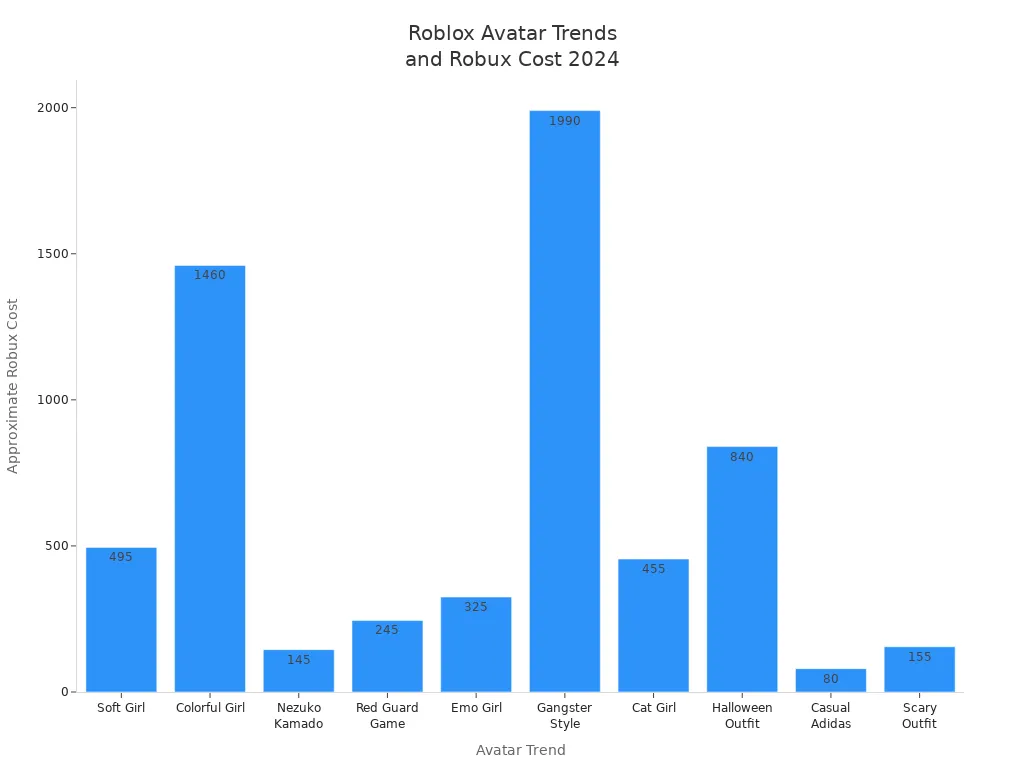
You can use these ideas to make roblox avatars that fit your mood or the season. Try a scary outfit for Halloween or a soft girl style for a cute look. The best thing is you can always change your style and try something different.
Staying Updated
Roblox trends change quickly. You want your avatar to always look cool and new. Here are some simple ways to find the latest styles:
-
Read the ‘2023 Digital Expression, Fashion, & Beauty Trends’ report for new ideas.
-
Go to the Roblox Brands site and check out ‘Avatar items’ and ‘Resources’.
-
Look at ‘Solutions’, ‘Inspiration’, and ‘News & Announcements’ on the Roblox Brands site for updates.
Tip: Follow top creators and fashion games in roblox. You will always see new ideas for cool roblox avatars.
Tips for Unique Avatars
Finding Your Style
You want your roblox avatar to stand out, right? Start by exploring different styles and see what feels cool to you. Try searching for community-made clothing with keywords like “aesthetic,” “minimal,” or “grunge.” You can find affordable outfits, sometimes bundled for just 10 Robux. Don’t forget about free items. Hats, masks, and accessories from roblox can make your look pop without spending anything. Layered clothing is another cool trick. Put a jacket over a hoodie or a crop top under a jacket. This gives your avatar a multidimensional style, even on a budget.
Here are some cool ways to discover your style:
-
Search for community clothing using style keywords.
-
Use free hats and accessories from roblox.
-
Mix and match layered clothing for a unique look.
-
Join fashion groups like RoStyle or Roblox Fashion Closet for outfit ideas and contests.
-
Combine free and low-cost items to create your own cool style.
You don’t need a lot of Robux to try new roblox avatar ideas. Sometimes the best roblox character ideas come from mixing things up and seeing what works.
Using Tutorials
If you ever feel stuck, tutorials can help you get inspired. Many creators post step-by-step guides on YouTube or in roblox fashion groups. These videos show you how to put together cool outfits, use the avatar editor, or even create your own accessories. You can pause and follow along at your own pace. Some tutorials focus on specific themes, like kawaii or armored looks. Others give you tips for making your avatar look cool with just free items. Watching a few tutorials can spark new ideas and help you find the best roblox character ideas for your style.
Tip: Save your favorite tutorials in a playlist. You can go back anytime you want to try something new!
Avoiding Common Mistakes
Everyone makes mistakes when creating cool avatars. You might use too many accessories, which can make your look crowded. Sometimes, colors clash or outfits don’t match the theme. Try to keep your style simple and focus on one or two cool features. Test your avatar in different games to see how it looks. If something feels off, swap out an item or change a color. Don’t copy someone else’s look exactly. Use their ideas as a starting point, then add your own twist. That’s how you find the coolest roblox character ideas.
|
Mistake |
How to Fix It |
|---|---|
|
Too many accessories |
Pick a few favorites for your look |
|
Clashing colors |
Stick to 2-3 main colors |
|
Copying others |
Add your own twist to their ideas |
|
Ignoring free items |
Check the catalog for cool freebies |
Remember, the coolest avatars show off your personality. Keep trying new ideas and have fun with your roblox style!
You have everything you need to create a Roblox avatar that stands out. Try new styles, play with different tools, and follow the latest trends. Your best avatar will always show your personality and creativity. Want fresh ideas? Check the catalog and join Roblox communities for inspiration.
Don’t wait—jump in and start building your own stunning Roblox character today! 🚀
FAQ
How do I get free items for my Roblox avatar?
You can find free items in the Roblox catalog. Just set the price filter to “Free.” Roblox also gives out free stuff during events or with promo codes. Check the catalog often for new freebies!
Can I use more than 10 accessories on my avatar?
Roblox lets you wear up to 10 accessories at once. Some browser extensions or advanced tools help you add more, but these might not always work. Always test your avatar in games to see if everything shows up.
What should I do if my avatar looks weird in some games?
Some games use custom settings that change how your avatar appears. Try switching to a different body type or outfit. You can also reset your avatar in the game menu. If problems continue, check the game’s FAQ or contact the creator.
How can I make my avatar look unique without spending Robux?
Mix free items with layered clothing and accessories. Try different color combos and styles. Join Roblox fashion groups for outfit ideas. You can stand out by being creative, not just by spending Robux!
See Also
Step-By-Step Guide To Designing Amazing Roblox Artwork
Best Ten Tricks To Make Attractive Roblox Characters
Easy Ways To Design Impressive Roblox Fan Creations
Ten Cute And Creative Roblox Avatar Inspirations
Transform Your Roblox Character Into A Physical Toy Now